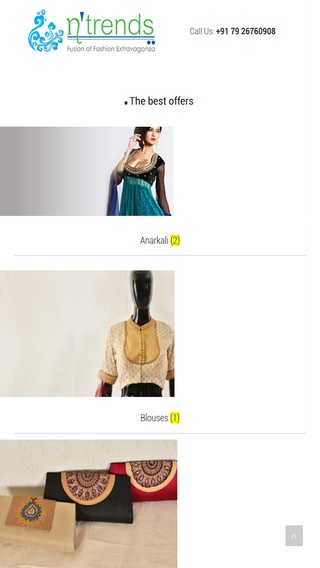Ntrends 1.0
Continue to app
Free Version
Publisher Description
An exquisite showroom for marquee apparel only designed to suit the DIVA. Shoppers in Ahmedabad will have a new destination to relish the creations of multiple designers under one roof. Fashion gurus will have the freedom to showcase their extraordinary talent through our well- designated display sections each suited to pictorially define their work of art. The elevation of the building is a definitive highlight as it stands 5 storeys tall in heart of the city. Special detail has been given to every inch of space designed in the showroom; a perfect combination of wooden & Italian flooring defining the spaces in the showroom, with mannequins so aptly placed to capture the eye of the viewer, illumination perfectly spread so every creation is lit up with proper emphasis on the details of the product and beautifully placed display zones to give each one a unique flavor.
Requires iOS 7.1 or later. Compatible with iPhone, iPad, and iPod touch.
About Ntrends
Ntrends is a free app for iOS published in the Food & Drink list of apps, part of Home & Hobby.
The company that develops Ntrends is BargainQ Inc. The latest version released by its developer is 1.0.
To install Ntrends on your iOS device, just click the green Continue To App button above to start the installation process. The app is listed on our website since 2014-07-22 and was downloaded 5 times. We have already checked if the download link is safe, however for your own protection we recommend that you scan the downloaded app with your antivirus. Your antivirus may detect the Ntrends as malware if the download link is broken.
How to install Ntrends on your iOS device:
- Click on the Continue To App button on our website. This will redirect you to the App Store.
- Once the Ntrends is shown in the iTunes listing of your iOS device, you can start its download and installation. Tap on the GET button to the right of the app to start downloading it.
- If you are not logged-in the iOS appstore app, you'll be prompted for your your Apple ID and/or password.
- After Ntrends is downloaded, you'll see an INSTALL button to the right. Tap on it to start the actual installation of the iOS app.
- Once installation is finished you can tap on the OPEN button to start it. Its icon will also be added to your device home screen.